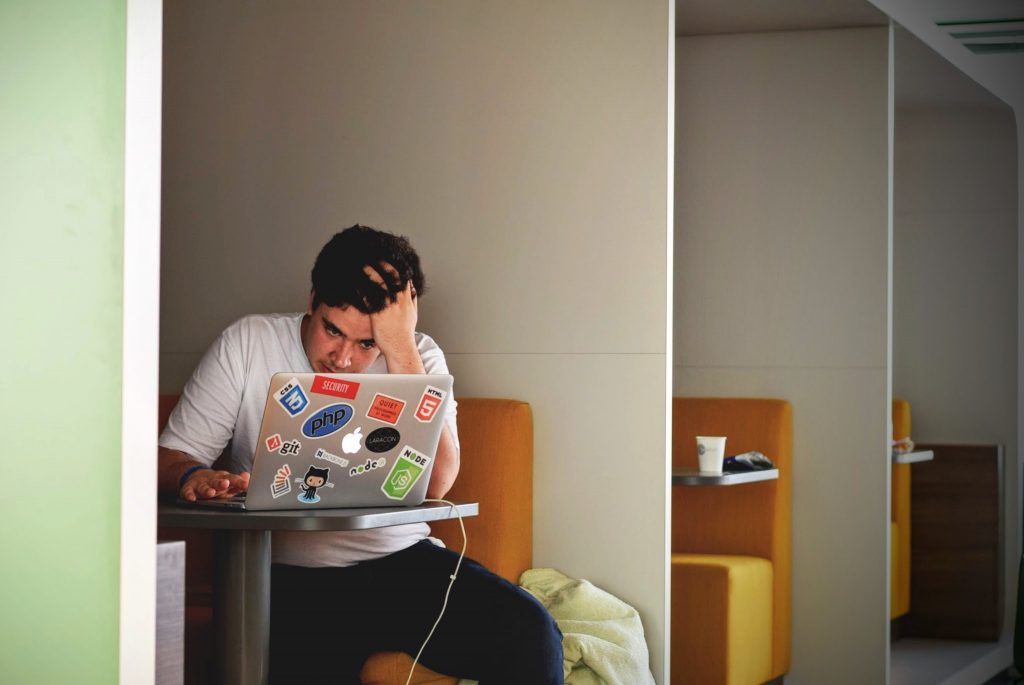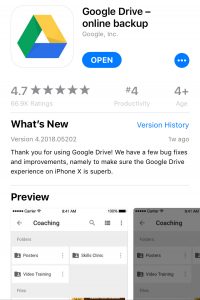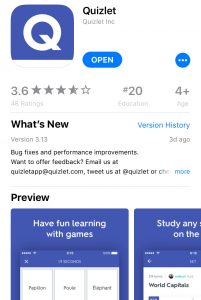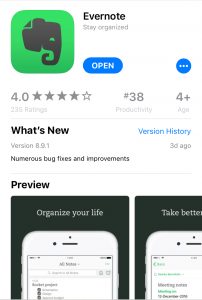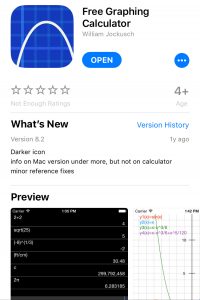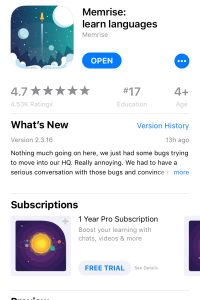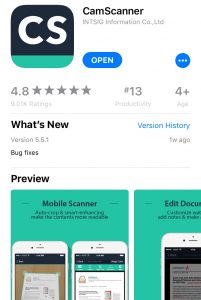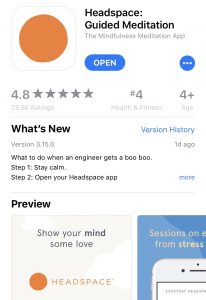“No phones in the classroom”
High school and University are periods of ever-expanding responsibility for students. When you were younger you might have had mum and dad’s help to get you up in the morning, tell you where you need to be when, check to make sure you did your homework, and help you budget your money. But now that’s all on you! Luckily, there are apps to help you get organized. You can get help making a schedule and a budget, take better notes, organize a big project, and stay safe. Check out these apps for some help lightening the load this term!
iStudiez Lite
Have you been watching too much TV instead of studying? How many times can you watch Tommy Shelby get beaten up in Peaky Blinders, anyway? It might be time to map out your semester to organize your course, assignment and exam schedule, and the award-winning iStudiez app can help. The free Lite version allows you to manage one semester of up to five courses, 15 classes/exams per course, 15 assignments, five instructors and two holiday periods, and you can set alarms. If you like the free version, $4.99 gets you the iStudiez Pro version which takes away the limits, adds push notifications, backup and other features.
Google Drive
Take notes, draw diagrams, create spreadsheets, build presentations and keep them all in the cloud, accessible from any Internet-connected computer or mobile device when you need them. Google Drive is a collection of cloud-based “Office” apps that includes capabilities for spreadsheets, documents, presentations, diagrams and more. Google Drive also provides each Drive account with more than enough cloud storage for the files of an average student. But if you run out, you can pay for more. Sign up free with an email address; automatic if you have a Gmail account.
Quizlet – My personal holy grail
Quizlet, my personal favourite, is a general study tool, boasting millions of flashcards study sets for numerous topics, created by student users (high school and college). If you can’t find the subjects you’re looking for in such a large collection, you can, of course, make your own. Quizlet also lets you use images and audio in your flashcard sets, which adds variety to the learning process. Quizlet has support in other flashcard study apps. So even if you create study sets now but later switch to flashcard app that supports Quizlet, you can reuse your content — or anyone’s shared Quizlet content.
Xmind
If the “radial thinking” mind mapping suits your workflow (try it), then this is an ideal method for note-taking and studying. One of the best free mind mapping apps around is XMind. Unfortunately, it only runs on desktops/ laptops — Windows, Mac, Linux. If you’re willing to give up mobility using a desktop-only app, you’ll get an incredibly robust research and study tool that has enough features in the free version alone to cover at least a quarter of the apps in this list, maybe more. You will have to pay for cloud storage — XMind has a subscription service as can be seen in the image beside.
Evernote
Evernote is the king of note taking apps, with a feature set that combines bookmarking, composing, clipping and more. You could even use it for to-do lists. If you really had to pick just one app for you study kit, it should be Evernote. It’s available on multiple platforms and it’s all free. If money is burning a hole in your pocket, you can upgrade and get more storage space for your documents. If that’s not enough, Evernote also included two new features to its system. One was Work Chat, and it’ll let you text chat with other Evernote users, obviously including classmates. If this isn’t *the* study app that all students need, then I don’t know what is.
Free Graphing Calculator
Since we’re all basically carrying tiny computers in our pockets, there’s really no reason to bother with a separate graphing calculator, especially when the cheapest Texas Instrument goes for around $120! The Free Graphing Calculator can do the things you’d expect from a scientific calculator, plus graph up to four equations at once, including implicit functions and parametric equations. It can also make a table from the values you’ve entered and has a lot of functions pertaining to statistics.
Memrise
Co-founded by a top World Memory Championship competitor, Memrise helps create visual mnemonics for everything from foreign language vocabulary to the periodic table. I have used this App many times and can vouch for its effectiveness! With Memrise’s strategy of giving each periodic element an image, I was able to memorize the periodic table in less than a week by placing those images around my house.
Exam Countdown
We’ve all been there — you have all semester to write a 30-page essay, but forget about it until a week before finals! Procrastination can be a beast. Exam Countdown is a simple way to keep track of exam and homework dates. You can colour-code exams and create countdown timers ranging from minutes to days.
CamScanner
This studying app allows you to scan documents quickly and then add them to cloud storage providers such as Google Drive and Dropbox, or to your camera roll. It is also able to find existing documents that you have previously photographed and convert them into PDFs. Whenever you need the scanned documents, just open CamScanner to view the documents that it has automatically identified from your photo gallery.
Headspace
Now that I’ve bombarded you with Apps aimed at helping you get over the line come exam time, I’ve added a personal favourite of mine that focuses on mental health – Headspace. Albeit, not so much a ‘Study App’ as others listed, however, I think it’s a perfect ‘Student App’. This App equips you with guided meditation sessions, allowing you to cut-off from the (at times) overwhelming and stressful environment that we become so insulated in. What’s great about this App is that it makes Meditation efficient and easy for all of us! I 100% recommend downloading the free app and giving the 10-day course a go!
I hope this post has been useful to you! Some other notable Apps I use to make my daily life easier are;
- Dropbox
- TED (Procrastinators be warned – it’s VERY easy to spend an hour watching videos)
- Curiosity
The next post will be on…